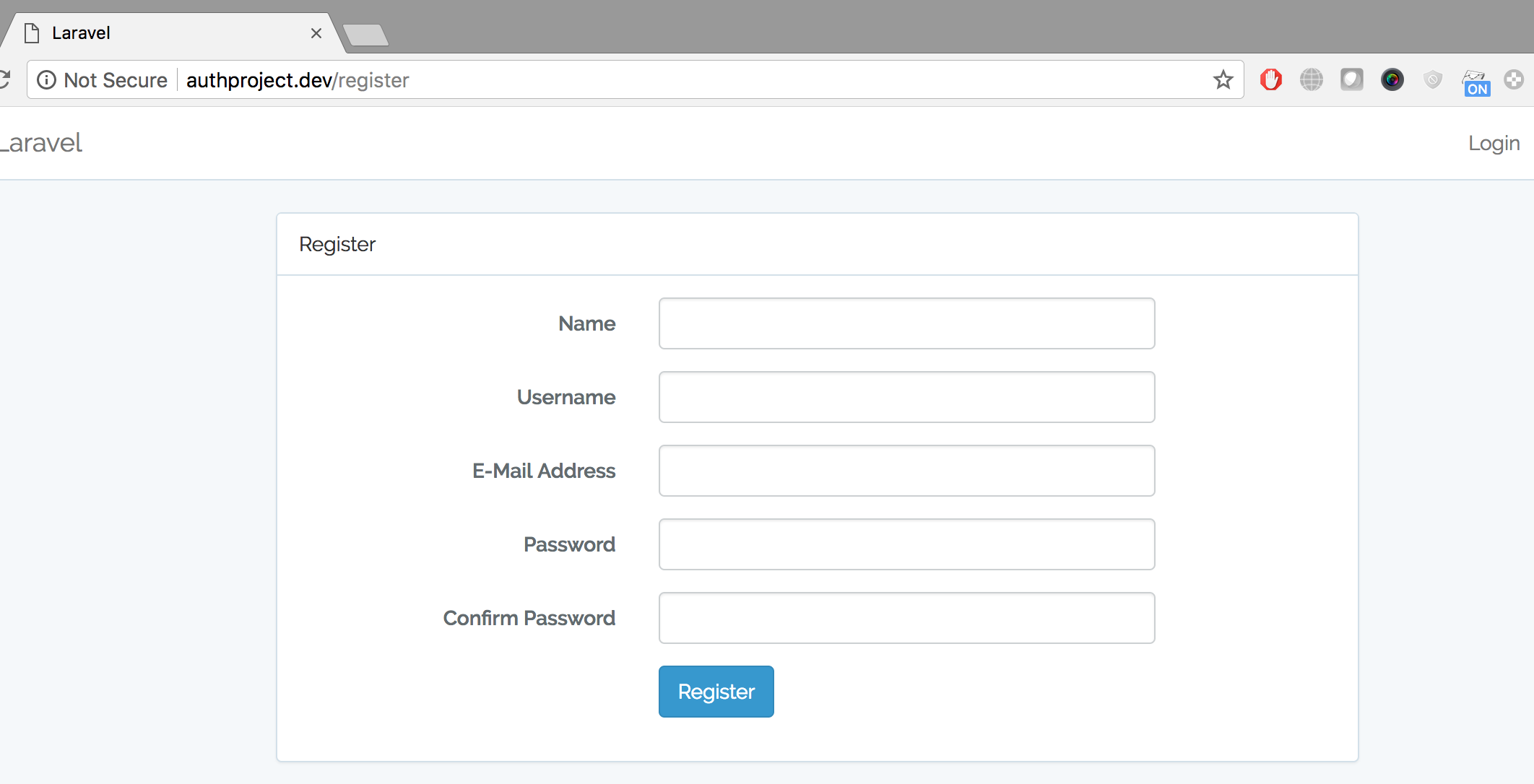The Laravel Authentication Out-Of-Box Feature works very well and is customizable. This tutorial will show you how you can use username field instead of default email field which is provided by Laravel.
Requirements
- Laravel Setup
- Implementation of Basic Laravel Authentication System.
You must have a Laravel Project Setup and Basic Authentication System (Tutorial) in place to begin customization.
Step 1 : Modify user table
Modify your user table to include a new username field, which by default is not there in the user table.
Step 2 : Modify user model
We need to modify the User class to accommodate fo the new username column in user table
Use coupon 5balloons on this Cloudways Affiliate URL to get special discount.
<?php
namespace App;
use Illuminate\Notifications\Notifiable;
use Illuminate\Foundation\Auth\User as Authenticatable;
class User extends Authenticatable
{
use Notifiable;
/**
* The attributes that are mass assignable.
*
* @var array
*/
protected $fillable = [
'name','username','email', 'password',
];
/**
* The attributes that should be hidden for arrays.
*
* @var array
*/
protected $hidden = [
'password', 'remember_token',
];
}
Step 3 : Modify RegisterController
Modify the RegisterController.php to accommodate for the username field.
<?php
namespace App\Http\Controllers\Auth;
use App\User;
use App\Http\Controllers\Controller;
use Illuminate\Support\Facades\Validator;
use Illuminate\Foundation\Auth\RegistersUsers;
class RegisterController extends Controller
{
/*
|--------------------------------------------------------------------------
| Register Controller
|--------------------------------------------------------------------------
|
| This controller handles the registration of new users as well as their
| validation and creation. By default this controller uses a trait to
| provide this functionality without requiring any additional code.
|
*/
use RegistersUsers;
/**
* Where to redirect users after registration.
*
* @var string
*/
protected $redirectTo = '/home';
/**
* Create a new controller instance.
*
* @return void
*/
public function __construct()
{
$this->middleware('guest');
}
/**
* Get a validator for an incoming registration request.
*
* @param array $data
* @return \Illuminate\Contracts\Validation\Validator
*/
protected function validator(array $data)
{
return Validator::make($data, [
'name' => 'required|string|max:255',
'username' => 'required|string|max:255|unique:users',
'email' => 'required|string|email|max:255|unique:users',
'password' => 'required|string|min:6|confirmed',
]);
}
/**
* Create a new user instance after a valid registration.
*
* @param array $data
* @return \App\User
*/
protected function create(array $data)
{
return User::create([
'name' => $data['name'],
'username' => $data['username'],
'email' => $data['email'],
'password' => bcrypt($data['password']),
]);
}
}
Step 4 : Modify views
Modify view file register.blade.php file to include username field along with name, email and password.
@extends('layouts.app')
@section('content')
<div class="container">
<div class="row">
<div class="col-md-8 col-md-offset-2">
<div class="panel panel-default">
<div class="panel-heading">Register</div>
<div class="panel-body">
<form class="form-horizontal" method="POST" action="{{ route('register') }}">
{{ csrf_field() }}
<div class="form-group{{ $errors->has('name') ? ' has-error' : '' }}">
<label for="name" class="col-md-4 control-label">Name</label>
<div class="col-md-6">
<input id="name" type="text" class="form-control" name="name" value="{{ old('name') }}" required autofocus>
@if ($errors->has('name'))
<span class="help-block">
<strong>{{ $errors->first('name') }}</strong>
</span>
@endif
</div>
</div>
<div class="form-group{{ $errors->has('username') ? ' has-error' : '' }}">
<label for="username" class="col-md-4 control-label">Username</label>
<div class="col-md-6">
<input id="username" type="text" class="form-control" name="username" value="{{ old('username') }}" required>
@if ($errors->has('username'))
<span class="help-block">
<strong>{{ $errors->first('username') }}</strong>
</span>
@endif
</div>
</div>
<div class="form-group{{ $errors->has('email') ? ' has-error' : '' }}">
<label for="email" class="col-md-4 control-label">E-Mail Address</label>
<div class="col-md-6">
<input id="email" type="email" class="form-control" name="email" value="{{ old('email') }}" required>
@if ($errors->has('email'))
<span class="help-block">
<strong>{{ $errors->first('email') }}</strong>
</span>
@endif
</div>
</div>
<div class="form-group{{ $errors->has('password') ? ' has-error' : '' }}">
<label for="password" class="col-md-4 control-label">Password</label>
<div class="col-md-6">
<input id="password" type="password" class="form-control" name="password" required>
@if ($errors->has('password'))
<span class="help-block">
<strong>{{ $errors->first('password') }}</strong>
</span>
@endif
</div>
</div>
<div class="form-group">
<label for="password-confirm" class="col-md-4 control-label">Confirm Password</label>
<div class="col-md-6">
<input id="password-confirm" type="password" class="form-control" name="password_confirmation" required>
</div>
</div>
<div class="form-group">
<div class="col-md-6 col-md-offset-4">
<button type="submit" class="btn btn-primary">
Register
</button>
</div>
</div>
</form>
</div>
</div>
</div>
</div>
</div>
@endsection
Modify file login.blade.php to login via username instead of email.
@extends('layouts.app')
@section('content')
<div class="container">
<div class="row">
<div class="col-md-8 col-md-offset-2">
<div class="panel panel-default">
<div class="panel-heading">Login</div>
<div class="panel-body">
<form class="form-horizontal" method="POST" action="{{ route('login') }}">
{{ csrf_field() }}
<div class="form-group{{ $errors->has('email') ? ' has-error' : '' }}">
<label for="username" class="col-md-4 control-label">Username</label>
<div class="col-md-6">
<input id="username" type="text" class="form-control" name="username" value="{{ old('username') }}" required autofocus>
@if ($errors->has('username'))
<span class="help-block">
<strong>{{ $errors->first('username') }}</strong>
</span>
@endif
</div>
</div>
<div class="form-group{{ $errors->has('password') ? ' has-error' : '' }}">
<label for="password" class="col-md-4 control-label">Password</label>
<div class="col-md-6">
<input id="password" type="password" class="form-control" name="password" required>
@if ($errors->has('password'))
<span class="help-block">
<strong>{{ $errors->first('password') }}</strong>
</span>
@endif
</div>
</div>
<div class="form-group">
<div class="col-md-6 col-md-offset-4">
<div class="checkbox">
<label>
<input type="checkbox" name="remember" {{ old('remember') ? 'checked' : '' }}> Remember Me
</label>
</div>
</div>
</div>
<div class="form-group">
<div class="col-md-8 col-md-offset-4">
<button type="submit" class="btn btn-primary">
Login
</button>
<a class="btn btn-link" href="{{ route('password.request') }}">
Forgot Your Password?
</a>
</div>
</div>
</form>
</div>
</div>
</div>
</div>
</div>
@endsection
Step 5: Test
You can now test the application by registering a new user by going to /register and you can now login via username through /login page.