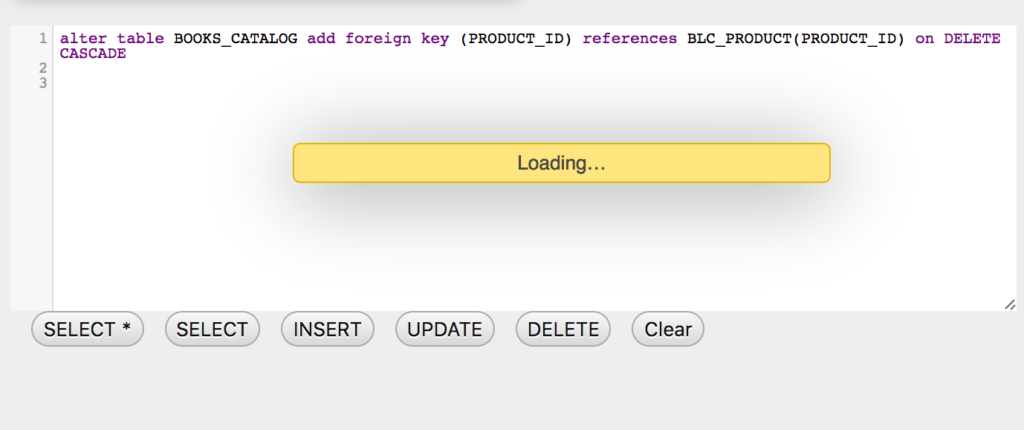Step 1 : Get the Foreign Key Name.
SHOW CREATE TABLE tableName;
Note the name of Foreign key (which is mostly auto generated) output will look something like
CONSTRAINT `FK4C5B93445F11A0B7` FOREIGN KEY (ID`) REFERENCES `PARENT_TABLE` (`ID`)
) ENGINE=InnoDB DEFAULT CHARSET=utf8
Step 2: Drop the Foreign Key.
Alter table tableName drop foreign key FK4C5B93445F11A0B7
Dont worry, this will not harm your data. It will just remove the constraint. You can add it back later
Host Laravel Application on DigitalOcean
Use coupon 5balloons on this Cloudways Affiliate URL to get special discount.
Use coupon 5balloons on this Cloudways Affiliate URL to get special discount.
Step 3: Now add the foreign key constraint back again, this time with ON DELETE CASCADE
alter table tableName add foreign key (ID) references PARENT_TABLE(ID) on DELETE CASCADE
There you Go! You can run SHOW CREATE TABLE tableName; to verify on DELETE CASCADE