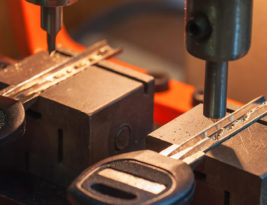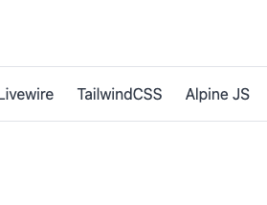I always dreaded learning about Mocking in testing assuming it would be something too complex, and I never really had the requirement of using Mocking in my Laravel tests. But now since I have a basic …
Author: tgugnani
In this article let’s build a responsive Navbar using TailwindCSS and AlpineJS. We will use TailwindCSS for the styling and we will sprinkle the javascript behaviour of the navbar using AlpineJS. 1. Add Nav Structure to …
I have been recently working with some TailwindCSS Components, and while working on a navigation component, I ran into a problem wherein the items of flex items would not stretch to the full height of the …
If you have a JSON column in your migrations, and you are looking to update the value of one of its fields. Here is how you can do it $booking->update([ 'stripePayment->paymentStatus' => 'completed', ]); For this …
I am new to the world of static site generators and after a couple of hours of research I zeroed down to using 11ty / eleventy to build a simple static site. Here I am presenting …
Often in your Laravel code you would want to validate if the request has a particular input parameter and also if the parameter has a value in it. Laravel has provided a simple single method on …
In Laravel if you are storing date in the mysql database and on the frontend you want to change the display format, you can do so easily via Model accessors and mutators. Accessors, mutators, and attribute …
The below tutorial does following steps 1. Create a database backup 2. Zip the backup 3. Receive email notification concerning backup results 4. Create a backup schedule 5. Delete old backups 1. Install PostFix MailUtils To …
The manifest.json file is only available till the command npm run dev is running and gets deleted after that. To have this file in your filesystem you need to run the build command Fixed by running …
Laravel version 9.18 has introduced a fake helper, which can be used to generate fake data in your application. This can be used while UI prototyping or generating test data for testing and generating factory and …