In this short tutorial we will cover an Example of File Upload with Validation in Laravel 5.6. We will use Laravel’s File Storage abstraction to upload file to the server.
Let’s dig into the steps, Make sure you have a Laravel 5.6 project setup ready.
Create Route, Controller and View for Form Upload Page.
To begin with the file upload example. Let’s create a route for the GET request to the file upload page, a corresponding controller method and a view file that will show the File Upload Form to the user.
Add the following entry in your web.php file which is located under routes folder.
Route::get('uploadfile','HomeController@uploadfile');
Next, let’s add a corresponding controller method in HomeController.php which is located under App > Http folder, which will be used to return the file upload view.
Use coupon 5balloons on this Cloudways Affiliate URL to get special discount.
/** Return view to upload file */
public function uploadFile(){
return view('uploadfile');
}Let’s now create a view file that will display the file upload form to user. Create a new file uploadfile.blade.php under folder resources > views folder.
Put following contents in the file.
@extends('layouts.app')
@section('content')
<div class="container">
<div class="row justify-content-center">
<div class="card">
<div class="card-header">Upload File Example</div>
<div class="card-body">
@if ($message = Session::get('success'))
<div class="alert alert-success alert-block">
<button type="button" class="close" data-dismiss="alert">×</button>
<strong>{{ $message }}</strong>
</div>
@endif
@if (count($errors) > 0)
<div class="alert alert-danger">
<strong>Whoops!</strong> There were some problems with your input.<br><br>
<ul>
@foreach ($errors->all() as $error)
<li>{{ $error }}</li>
@endforeach
</ul>
</div>
@endif
<form action="/uploadfile" method="post" enctype="multipart/form-data">
@csrf
<div class="form-group">
<input type="file" class="form-control-file" name="fileToUpload" id="exampleInputFile" aria-describedby="fileHelp">
<small id="fileHelp" class="form-text text-muted">Please upload a valid image file. Size of image should not be more than 2MB.</small>
</div>
<button type="submit" class="btn btn-primary">Submit</button>
</form>
</div>
</div>
</div>
</div>
@endsection
Now when you hit url /uploadfile in the browser, you should be able to see the following file upload form.
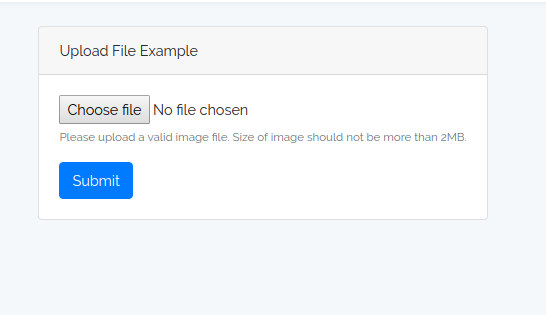
Route and Controller Method to Upload File
Next, let’s create a route and controller method that will handle the POST request from the file upload form and will store the file to the server.
Add the following route entry to your web.php file under routes directory.
Route::post('uploadfile','HomeController@uploadFilePost');Next add the corresponding controller method uploadFilePost in your HomeController.php
/** Example of File Upload */
public function uploadFilePost(Request $request){
$request->validate([
'fileToUpload' => 'required|file|max:1024',
]);
$request->fileToUpload->store('logos');
return back()
->with('success','You have successfully upload image.');
}We are using store() method on the file parameter of $request object. This will create a new folder under directory storage > app named logos, and the file uploaded will be stored under it. You can specify the folder where the file should be uploaded – see parameter ‘logos’.
As you can see, Laravel generated a random filename, but you can easily override it – use function storeAs():
/** Example of File Upload */
public function uploadFilePost(Request $request){
$request->validate([
'fileToUpload' => 'required|file|max:1024',
]);
$fileName = "fileName".time().'.'.request()->fileToUpload->getClientOriginalExtension();
$request->fileToUpload->storeAs('logos',$fileName);
return back()
->with('success','You have successfully upload image.');
}Making Files Public
As you can notice current files are uploaded to the storage directory which is not public by default. It’s the Laravel’s default settings to hide default file upload from user’s as a security perspective.
Now, what if you want to upload your files, so that it will be visible to public?
You need to change following things.
- Change disk config : Open filesystems.php which is located under public directory. Change the default parameter from local to public. By doing this file will be stored in storage/app/public directory.
'default' => env('FILESYSTEM_DRIVER', 'public'),2. Symlink. Put a symlink from /public/storage to /storage/app/public folder, with one Artisan command:
php artisan storage:link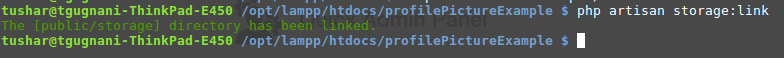
This command will make sure the file uploaded are now public.
Now, we can access the file from our example:
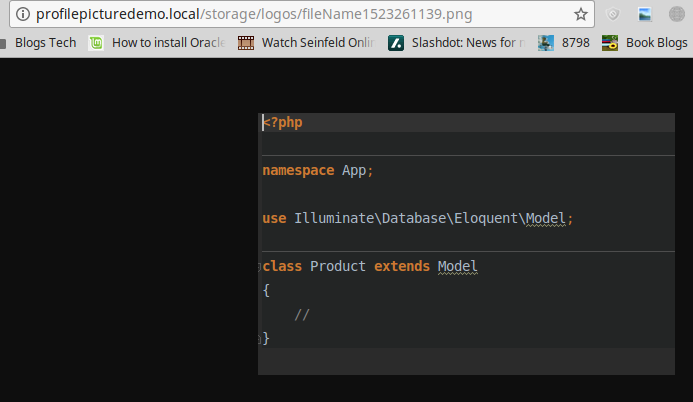
That’s it ! Hope you had fun learning File Upload in Laravel the right way.


