Here is a quick guide on how to install git on ubuntu 22.04
If you don’t have git installed on your ubuntu machine you’ll get this error on running any git command from the terminal
Command 'git' not found, but can be installed with:
sudo apt install git
Here are the steps
# Git Installation
First, use the apt package management tools to update your local package index.
Use coupon 5balloons on this Cloudways Affiliate URL to get special discount.
sudo apt-get update Next Up, Run the following command to install git
sudo apt install git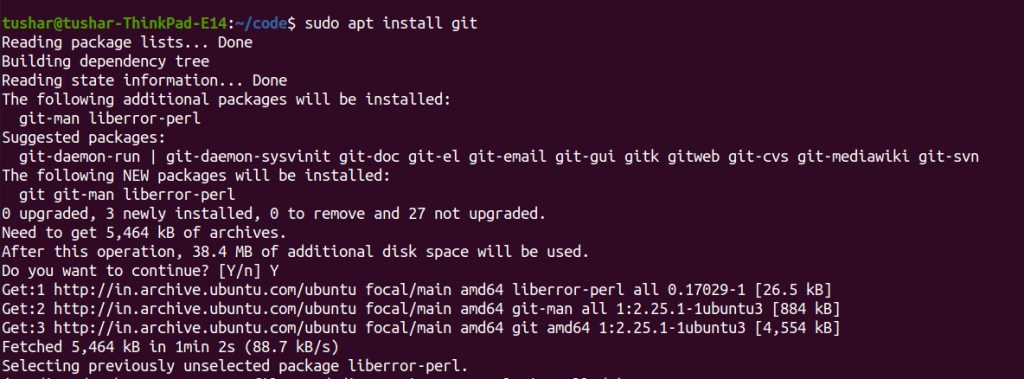
Once the installation is complete, make sure the git is working by checking the version number.
git --version# Setting Up Git
Once you have installed git, it’s time to set up the name and email address in the Git configuration. So that everytime you commit changes into the git repository it knows the Author’s name and its email
Here is how you can use git config command to setup git
git config --global user.name "Your Name"
git config --global user.email "youremail@domain.com"That’s all about setting up git on ubuntu 20.04

