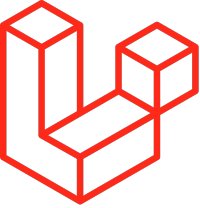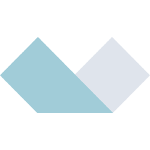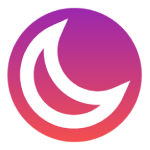# TL;DR version Here is the short version of setting up PHP version 7.3 on your Ubuntu Machine (I am currently on v 20.04) sudo add-apt-repository ppa:ondrej/php sudo apt-get update sudo apt-get install -y php7.3 # …
Blog Posts
# TL;DR version Press Shift + PrtSc button together, It will change your cursor to a + symbol, click and drag the mouse / track-pad over the desired region of screenshot and release. The screenshot will …
I had a peculiar requirement where I had to grab the entire query string (GET parameters) from the current page and send it to the ajax call happening on the same page. Here is how I …
I encountered an instance where I was looking to add parameters in the Laravel’s Request Object. You might encounter this when you want to add an additional value to the object before calling the store or …
Bootstrap version 5 beta is out. There are multiple ways in which you can get started with the Bootstrap website development. The most simplest one is to import the library files via CDN; but that does …
Quick and Easy guide on How to Install NodeJS and NPM (Node Package Manager) on Respberry Pi (Respbian OS) Run the following command to get the specified version of Node installer. Here I am downloading the …
So you are looking to start your blogging journey and wondering on how to go about on Starting your First WordPress Blog. This is an extensive guide where I dig into the each step on how …
In this blog post let’s go through the steps involved in building a form in Laravel using VueJS that also has a file input field wherein user can attach an image. This post assumes that you …
This is a quick post on how you can change the default port i.e. 8080 while running a Vue app via npm. When you run npm run serve on your vue-cli project it runs on port …
Here are the few exercises for you to gain more understanding of Vue CLI applications. Changing Default Port of a Vue CLI App. Install Bootstrap Library on Vue CLI Application Deploy a Vue CLI app on …