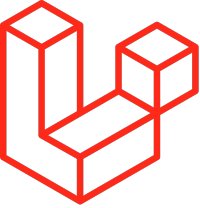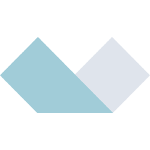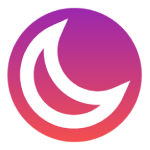Apache Tomcat is used to deploy your Java Servlets and JSPs. So in your Java project you can build your WAR (short for Web ARchive) file, and just drop it in the deploy directory in Tomcat. …
Blog Posts
This post shows the steps to configure Auto Suggest Feature on the Solr Search in Broadleaf Commerce Framework. If your Solr Configuration is embedded in the broadleaf framework instead of being an Stand Alone server. I …
Starting the solr server. You can cd to /path/to/solr-5.0.0/bin and execute the following command: ./solr -p 8983 -s /path/to/solr/home path/to/solr/home is the path where you store your index. Stopping the solr server. To stop Solr, you …
BroadLeaf DemoSite comes with a embedded Solr, which is basically to have the ease of demonstration. But Ideally you should be using a separate Solr Instance with your web application for obvious performance benefits. The link …
mysql -h host.address.for.rds.server -u rdsusername -p rdsdatabase < backupfile.sql host.address.for.rds.server = this will be what is referred to as the “end point” in your RDS description/settings page rdsusername = the master user account which you created …
The reason this occurs is because bash actually expands the asterisk to every matching file, producing a very long command line. Solution find Path/to/source-folder/ -name '*.*' -exec mv {} Path/to/destination-folder/ \; …
Install AWS Command line Tool if you haven’t already pip install awscli To have this command running, you must have Python installed in your system. Command to bulk upload a folder into a S3 bucket aws …
This post give details on how you can host the opensource ecommerce framework Broadleaf Commerce on Amazon cloud hosting. Broadleaf is based on Spring and Hibernate. Following are the steps to deploy the DemoSite. Step 1: …
This post shows how you can configure Tomcat for JDBC Connection to MySQl through JNDI connection pooling. This post assumes that you have already created a site on Amazon Beanstalk and you have an active EC2 …
This post shows how to add a Amazon RDS MySQL instance to your Beanstalk Application. Adding new RDS Instance Login to your Amazon AWS console and navigate to Beanstalk Dashboard Select the Beanstalk panel in which …